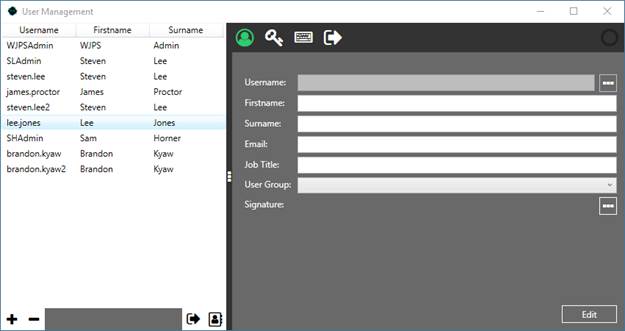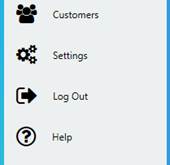
1. Login to EWT.
2. Select Settings.
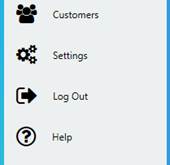
3. Settings will have loaded.
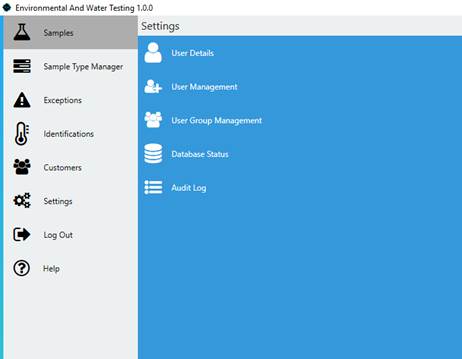
4. Click on a User Management.

5. The User Management form will have opened.
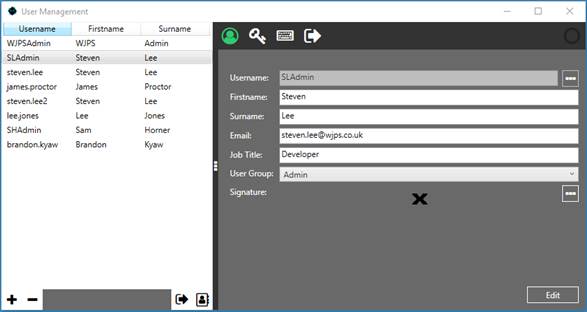
6. Click Add User, which is the plus sign in the bottom left.

7. A blank for will appear where you can enter the information for the new user.
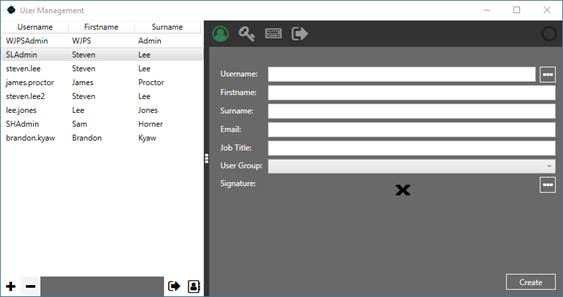
8. Enter the information for the new user.
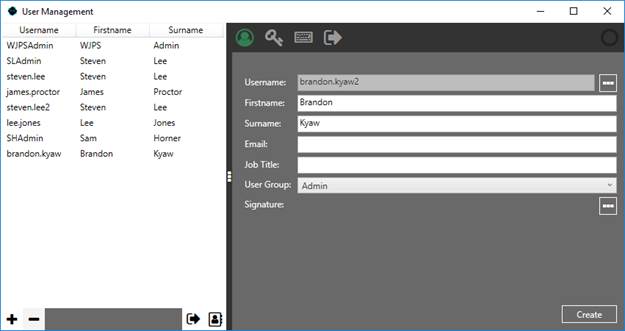
9. Click create and the new user will be added to the list on the left.