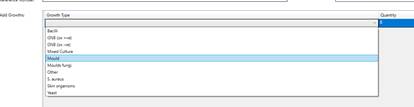
1. Open the Identification Form.
2. Open the Identification you wish to delete.
3. Select the Growths Identified.
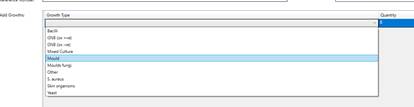
4. Enter the Quantity.
5. Change the Analysed Status to Analysed.
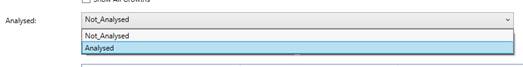
6. If you wish to release the Identification, change the Released Status to Released.
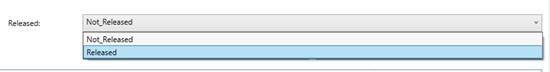
7. Press Save.
8. A notification will show to confirm the Save was successful.
