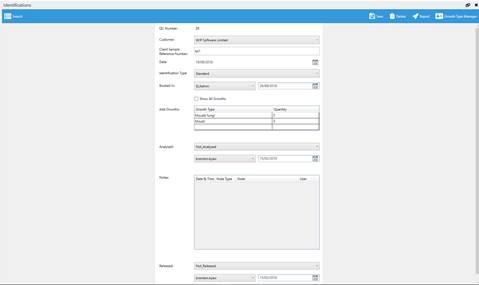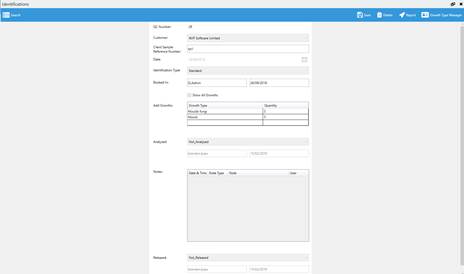
You need to be a Super User to edit an Identification.
1. Open the Identification Form.
2. Open the Identification you wish to edit.
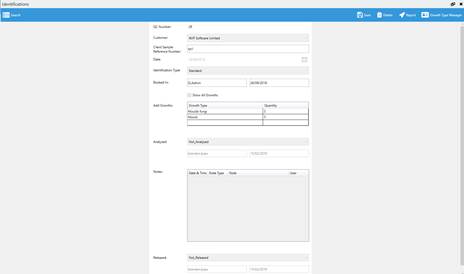
3. Right click on the Booked In field and press Override.
4. Enter the relevant information of a Super User.
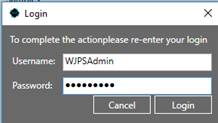
5. The form will now be editable.