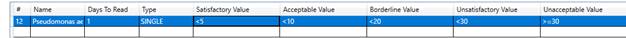
You cannot edit a Process that is already being used by a Sample.
1. Open the Sample Type which the process belongs to.
2. Select the Sample Type you wish to edit.
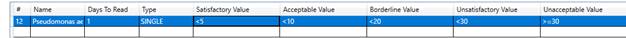
3. The Process will appear on the right of the screen.

4. Edit the details required.
7. Press the Save Button to save the changes.
8. A save notification will be displayed.
